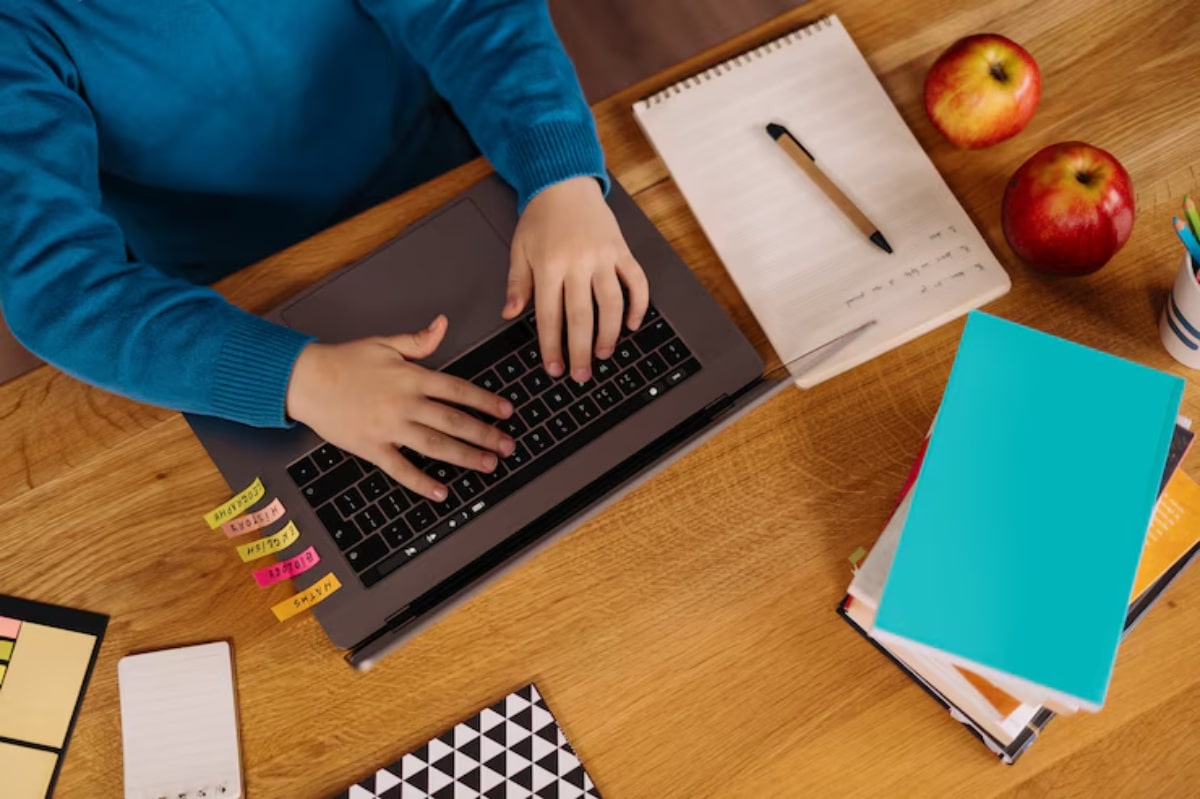Best Homeschool Apps for Kids
Homeschooling can be exciting, but let’s be honest—it’s not always easy to keep kids engaged. Thankfully, a growing number of homeschool apps make learning feel more like play and less like a chore. These apps are designed to support parents and children by offering structured lessons, interactive games, and skill-building tools right at their fingertips.
Whether teaching maths, reading, science, or something creative, the right app can save you time and motivate your child. In this guide, we’ll explore some of the best learning apps available for homeschool families today—many of which are free or low-cost. We’ll also share tips to help you choose the right tools based on your child’s age, needs, and learning style.

Why Use Homeschool Apps?
Using educational apps for homeschool is not about screen time for its own sake. It’s about using technology as a helpful teaching aid. Here’s why many parents turn to apps as part of their homeschooling routine:
- Interactive learning keeps kids engaged longer.
- Self-paced lessons let children move at their speed.
- Visual and audio elements help different types of learners.
- Easy progress tracking helps parents see how their child is doing.
- Portable learning lets you study on the go—perfect for field trips or car rides.
Apps aren’t meant to replace you as the teacher, but are a strong support when used wisely.

Top Homeschool Apps by Subject
1. Khan Academy Kids (Ages 3–8)
Subject Coverage: Reading, maths, social-emotional skills, and more
Cost: Free
Khan Academy Kids is one of the most loved homeschool apps for early learners. It’s free and includes bright visuals, fun characters, and simple navigation. The lessons are short and easy to follow, which is great for younger kids with short attention spans.
Why parents love it:
- No ads or subscriptions
- Aligns with early childhood standards
- Includes interactive stories and activities

2. Prodigy Math Game (Ages 6–12)
Subject Coverage: Maths
Cost: Free (with optional paid features)
Prodigy turns maths into an adventure game. Kids answer maths questions to win battles and move through the game world. The app adapts to your child’s level and offers detailed reports so you can monitor their progress.
Why it works:
- Gamified learning keeps kids motivated
- Curriculum-aligned for most grade levels
- Encourages independent learning
3. Duolingo ABC (Ages 3–7)
Subject Coverage: Early reading and writing
Cost: Free
This is a spin-off of the popular language learning app, Duolingo. Designed for pre-readers and early learners, it focuses on phonics, letter recognition, and basic reading skills.
Key benefits:
- Fun animations and voice-guided lessons
- Bite-sized learning for short sessions
- Ad-free and safe for kids
4. Epic! (Ages 4–12)
Subject Coverage: Reading and comprehension
Cost: Free for teachers and homeschoolers (limited version); subscription available
Epic! offers a digital library with thousands of books, audiobooks, and learning videos. It’s ideal for fostering a love of reading and expanding your homeschool curriculum.
Why it’s a favourite:
- Huge book selection, including popular titles
- Read-to-me and quiz options available
- Encourages daily reading habits
5. Toca Life World (Ages 5–10)
Subject Coverage: Creativity, storytelling, role-play
Cost: Free with in-app purchases
While not a traditional learning app, Toca Life encourages kids to create stories, explore new settings, and think creatively. It’s great for developing imagination and fine motor skills.
What’s special:
- Open-ended play fosters independent thinking
- Bright and colourful graphics
- Good balance between learning and fun
6. ScratchJr (Ages 5–7)
Subject Coverage: Coding and logical thinking
Cost: Free
ScratchJr introduces young learners to coding concepts through drag-and-drop programming. Using simple code blocks, kids create their own interactive stories and games.
What makes it effective:
- Builds early STEM skills
- No reading is required, which is excellent for young learners.
- Encourages problem-solving and creativity
7. BrainPOP Jr. (Ages 5–9)
Subject Coverage: Science, reading, health, arts, and more
Cost: Subscription (some free videos available)
This app uses videos, quizzes, and games to explain big ideas in a way young kids can understand. Topics range from the water cycle to internet safety.
Parents like it because:
- Videos are short and engaging
- Comes with follow-up quizzes
- Covers a broad range of subjects
Tips for Choosing the Right Learning App
Not every app will be a perfect fit for every child. Here are a few tips to help you choose the best educational apps for homeschool:
1. Know Your Child’s Learning Style
Is your child a visual learner? Do they enjoy games or prefer stories? Match the app to how they learn best.
2. Check Age and Skill Level
Many apps have age recommendations. Be sure the content matches your child’s ability, not just their age.
3. Set Screen Time Boundaries
Apps are tools, not babysitters. Decide how much app time fits into your daily homeschool routine.
4. Read Reviews from Other Parents
Look for apps with reviews that mention ease of use, educational value, and real-world results.
5. Test the App Yourself
Before handing your child a new app, explore it on your own. Make sure it aligns with your values and goals.
Blending Apps with Hands-On Learning
Even the best learning apps work best when balanced with offline activities. You might use a reading app in the morning and then act out the story with your child in the afternoon. Or practise maths on an app and follow it with a cooking session to measure ingredients.
Apps can support:
- Unit studies by adding videos or quizzes
- Skill practice for things like spelling or maths
- Creative outlets through art or music apps
When used thoughtfully, apps become a natural extension of your homeschool programme.
Interlink Suggestions
You may also enjoy:
- How to DIY Your Own Homeschool Curriculum
- Affordable Homeschool Curriculum Picks Under $100
Wrapping Up: Which Homeschool App Will You Try First?
The world of homeschool apps is bigger and better than ever. Whether you want structured lessons, creative play, or just a little help teaching tough topics, there’s something out there for you and your child.
The key is to find apps that support your goals, match your child’s learning style, and keep education joyful. Don’t be afraid to try a few before settling on your favourites.
Have a favourite homeschool app? Share it in the comments and help other parents on the same journey!