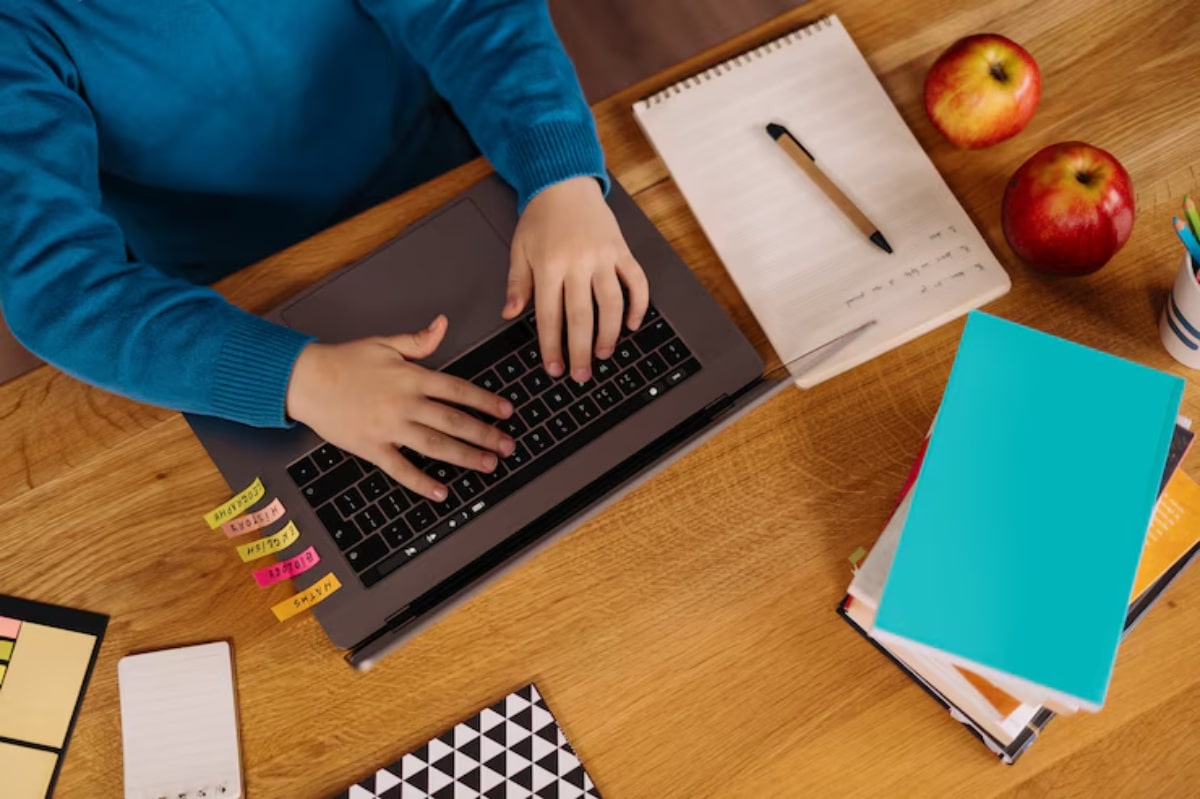Virtual Field Trips for Homeschoolers: Best Platforms
Gone are the days when learning only happened in a classroom or during the occasional field trip to the zoo or museum. Today, homeschool families can explore ancient ruins, visit outer space, or dive deep into the ocean without leaving the living room.
Virtual field trips have become a powerful tool for homeschoolers. These online educational tours bring real-world learning into your home through videos, live streams, and interactive experiences. Whether you’re teaching geography, science, art, or history, there’s likely a virtual tour that fits your lesson.
In this post, we’ll discuss the best platforms for homeschool virtual learning, how to use them effectively, and tips for making each experience engaging for your child.
What Are Virtual Field Trips?
Virtual field trips are online experiences that simulate real-life visits to museums, historical landmarks, natural wonders, and more. These trips often include:
- Pre-recorded or live videos
- Interactive maps or guides
- Quizzes and worksheets
- 3D experiences or VR content
They’re designed to educate, entertain, and inspire curiosity—perfect for homeschool learning that goes beyond textbooks.

Why Virtual Field Trips Are a Great Fit for Homeschooling
Here are some of the reasons homeschoolers love them:
1. Budget-Friendly
You don’t have to worry about transport, tickets, or meals. Most virtual field trips are free or very affordable.
2. Flexible Schedule
No need to fit into school field trip calendars. You can take the trip when it fits your child’s routine.
3. Access to Hard-to-Reach Places
From NASA control rooms to the Louvre in Paris, your family can access places you might never visit in person.
4. Perfect for Multiple Learning Styles
Visual learners love the video content, while hands-on learners enjoy printable activities and interactive tools.

Top Platforms for Virtual Field Trips
Let’s explore the best websites and platforms that offer engaging online educational tours for homeschool families.
1. Google Arts & Culture
This platform offers virtual tours of museums, historic landmarks, and cultural collections worldwide.
Best for: Art, history, geography, culture
Highlights:
- Explore Van Gogh’s paintings up close
- Take a 360° tour of the Colosseum in Rome.
- Visit famous libraries and palaces
2. Smithsonian National Museum of Natural History
Walk through museum halls with 360° tours and zoom in on exhibits about dinosaurs, ocean life, and ancient history.
Best for: Science and history
Highlights:
- Self-paced tours through all major exhibits
- Teacher guides and printable resources
3. Discovery Education Virtual Field Trips
Offers live and pre-recorded educational tours covering science, manufacturing, farming, and space.
Best for: STEM subjects
Highlights:
- Professional production quality
- Companion activities for learners
- Free sign-up for parents
4. The Nature Conservancy’s Virtual Field Trips
Perfect for students learning about ecosystems, climate change, and biodiversity.
Best for: Environmental science
Highlights:
- Interactive online tours through forests, coral reefs, and tundras
- Real-world conservation projects
5. Ellis Island and Statue of Liberty Virtual Tour
Take a journey through immigration history with tours of Ellis Island and the Statue of Liberty.
Best for: U.S. history, immigration studies
Highlights:
- 3D virtual walkthroughs
- Archival photos and documents
6. Virtual Field Trips on YouTube
Search “virtual field trips for kids” on YouTube and you’ll find thousands of videos from zoos, aquariums, historical sites, and more.
Best for: General learning and variety
Tip: Always preview the video before sharing with your child to ensure it matches your learning goals.
How to Make the Most of a Virtual Field Trip
Just like an in-person trip, planning helps make the experience more meaningful. Here’s how to get started:
1. Set a Purpose
Decide what subject or topic the trip will support. If you are learning about ecosystems, choose a nature tour.
2. Do a Pre-Tour Discussion
Talk about what your child already knows or expects to learn. Ask questions like:
- “Have you heard of this place before?”
- “What do you think we might see there?”
3. Take Notes or Use a Worksheet
Many platforms provide free printables, but you can also create a simple page with:
- What I saw
- What I learned
- My favourite part
4. Follow Up with a Project
After the trip, try one of these:
- Write a short report or story
- Draw a picture or map.
- Create a simple presentation or slideshow
5. Take the Trip Again
Unlike real field trips, you can repeat a virtual visit anytime! Re-watching helps reinforce learning.
Real-Life Example: How the Smith Family Uses Virtual Tours
Lucy Smith, a mum of three in Yorkshire, uses virtual field trips every other Friday in their homeschool routine. Her eldest, age 10, loves natural history, so they’ve visited the Smithsonian Museum twice.
“We printed the dinosaur scavenger hunt and made it a game,” Lucy shared. “Afterwards, the kids drew their fossils using salt dough. It was fun, and they remembered way more than when we just read the book.”
This kind of hands-on approach and digital learning can make lessons stick.
Tips for Younger Learners
- Keep it short – For ages 4–7, choose shorter videos or break the tour into parts.
- Be interactive – Pause and ask questions often.
- Use props – Add toys, crafts, or costumes to make the experience feel real.
Explore the World Without Leaving Home
Virtual field trips open up a world of learning opportunities for homeschool families. Whether you want to walk through a rainforest, explore a museum, or visit a space station, there’s a digital tour ready to inspire your child.
With platforms like Google Arts & Culture, the Smithsonian, and Discovery Education, you’ll never run out of places to go or things to learn. These trips are low-cost, flexible, and easy to integrate into your homeschool day.
So go ahead—pick a destination, pack some snacks (if you like), and take your next adventure from the comfort of your couch.