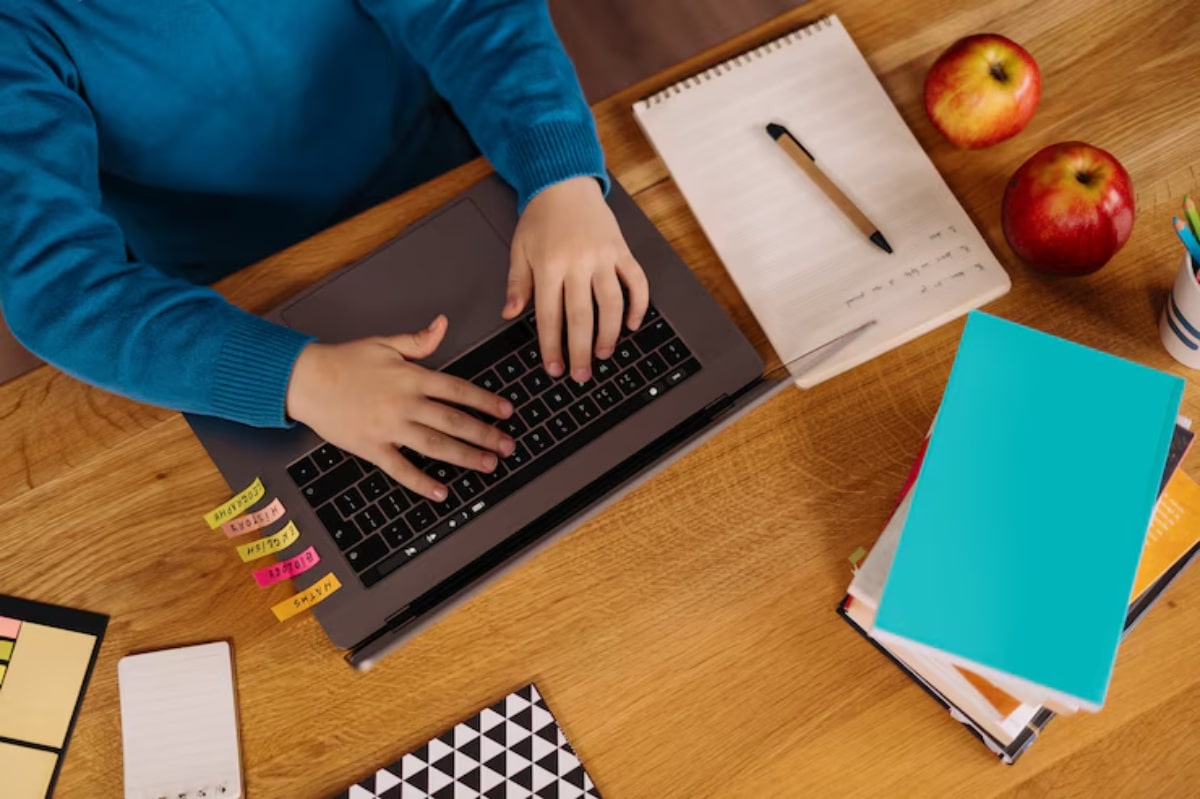Essential Tech Tools for Homeschool Success
Homeschooling today looks very different from what it did a few decades ago. Thanks to modern tools, creating an organised and engaging learning environment at home is easier than ever. However, with so many options, knowing which tech tools are helpful can be tricky.
This guide will walk you through the homeschool technology tools that can support your child’s learning, simplify your daily routine, and help you build a smoother homeschool setup—even if you’re just starting.

1. A Strong Foundation: Internet and Devices
Before diving into apps or platforms, ensure your basics are in place. At a minimum, you’ll need:
- A reliable internet connection
- A laptop, tablet, or desktop for each child (or shared with a schedule)
- Headphones or earbuds to reduce distractions
- A webcam and microphone for live lessons or virtual groups
These aren’t luxury items, but essential for accessing most online homeschool resources.

2. Curriculum Platforms and Lesson Tools
Some families choose complete online homeschool programs that cover all subjects. These can be a massive help if you prefer something structured and easy to follow.
Popular options include:
- Khan Academy – Free, video-based lessons with interactive practice
- Power Homeschool – Self-paced learning for grades K–12
- Easy Peasy All-in-One Homeschool – A complete, free option with Christian values
- Outschool – Live classes for every topic you can think of
If you prefer to piece together your program, many websites offer subject-specific lessons and worksheets to supplement your plan.

3. Learning Apps That Kids Enjoy
Apps can make learning feel like play, especially for younger children. There are plenty of quality choices, whether it’s maths, reading, or science.
Here are a few favourites:
- Prodigy – A maths game that’s both fun and aligned with the curriculum
- Epic! – A digital library of children’s books (free for educators)
- Duolingo – A playful way to learn new languages
- Toca Life World – Creative play that can be used for storytelling or early social studies
These tools add variety to your lessons and work well for screen time with a purpose.
4. Video Tools for Live or Pre-Recorded Lessons
Video tools come in handy when teaching more complex subjects or attending virtual co-op classes. You’ll likely use:
- Zoom or Google Meet for virtual tutoring or group sessions
- YouTube for short explainer videos (great for visual learners)
- Microsoft Teams, if you prefer something with built-in planning tools
Tip: Keep lessons short and break them up with physical activity to avoid screen fatigue.
5. Digital Planning and Organisation Tools
Running a homeschool day smoothly takes a bit of planning. Luckily, you don’t have to rely on paper planners unless you want to. These digital options are popular with homeschool parents:
- Trello – Use visual boards to track weekly assignments and goals
- Homeschool Panda – Designed specifically for homeschool schedules and records
- Google Calendar – Simple way to block out lessons, breaks, and appointments
- Notion – A flexible digital notebook for lesson planning and tracking progress
You don’t need all of these—pick one that suits your style and stick with it.
6. Document Tools and Printing
Even in a digital world, there’s still a place for printed worksheets, reports, or certificates.
Useful tools include:
- A basic printer and scanner for daily worksheets
- CamScanner – A mobile app for scanning handwritten work
- Google Docs or Microsoft Word for writing assignments
- PDF editors like PDFescape for filling out forms or creating custom lessons
These make it easier to blend offline and online learning smoothly.
7. Safe Browsing and Screen Monitoring
It’s essential to create a digital environment that’s not only productive but also safe. With more screen time during homeschool hours, you’ll want to establish boundaries.
Tools for online safety:
- Parental controls are built into your devices
- Kid-safe browsers like Kiddle or Zoodles
- Monitoring apps like Qustodio or Norton Family to set screen limits
- Enable SafeSearch on Google and YouTube
Always talk to your child about internet safety—no tool replaces active supervision.
8. Cloud Storage for Easy File Management
Keeping digital work organised matters, especially if you have multiple children or need to maintain records for reporting.
Try these storage solutions:
- Google Drive – Easy sharing and storing of lessons, work samples, and reports
- Dropbox – Good for larger files or family-wide sharing
- OneDrive – If you’re already using Microsoft products
Having your homeschool files backed up in the cloud keeps everything secure and accessible.
9. Fun Extras: Boosting Creativity and Exploration
Sometimes, it’s the small tools that make a big difference. These extras can help spark curiosity and creativity in your homeschool day:
- Google Earth – Explore geography from your living room
- Canva – Easy design tool for making posters, presentations, or journals
- Audible – Access thousands of audiobooks for quiet time or car-schooling
- Scratch – Introduces kids to coding through drag-and-drop blocks.
Not every lesson needs a screen, but these tools offer great ways to mix things up.
How to Build Your Ideal Homeschool Setup
Here’s how to decide which tech tools to bring into your home:
- Start with what you have – No need to buy everything upfront.
- Add tools slowly – Try free versions before upgrading.
- Think about your child’s learning style – Tech should support, not replace, hands-on learning.
- Keep it flexible – What works now might change as your child grows.
And remember, not every homeschool day will be perfect—tech hiccups are part of the process. The goal is to make learning easier, not more stressful.
Wrapping Up: Your Homeschool, Your Way
You don’t need a high-tech classroom to give your child a strong education at home. A few well-chosen homeschool technology tools can go a long way in keeping your homeschool setup organised, efficient, and enjoyable.
Use what fits your routine; don’t be afraid to experiment with new resources. The best online homeschool resources are the ones that work for your family, whether you prefer structure, flexibility, or a mix of both.
What tech tool has made the most significant difference in your homeschool? Share your experience in the comments—we’d love to hear!